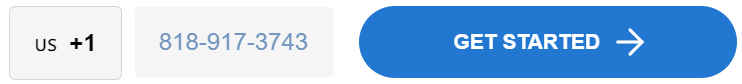In the Spring of 2022, HOVER is teaming up with Verisk’s Xactimate to streamline the claims resolution process, allowing carriers and restoration contractors to quickly estimate repair costs.
This new integration will expedite the entire insurance claim and repair process to help policyholders get back to normal as quickly as possible.
Xactimate is the leading and most trusted insurance claims estimating software in the insurance repair industry. Read on to learn more about how it works.
What is Xactimate?
Xactimate is a powerful estimation tool used to create, send and receive construction estimates that can run on Windows, iOS, and Android computers and devices.
It is primarily used for estimating restoration and repairs, insurance claims, and new construction. Some of the benefits of Xactimate include the way the program:
- Saves time and money when creating estimates
- Creates more detailed, accurate, and professional-looking estimates
- Provides access to the most current and reliable pricing information
- Enables you to sketch complicated roofs with minimal effort
- Automates and streamlines your estimating processes
- Organizes and manages your projects
Xactimate questions and answers
How does Xactimate work?
Xactimate uses sketch data to create estimates and reports based on pricing tools and other data tables. Users can upload photos and GPS coordinates, and data can be saved on the cloud to be accessed across various device platforms.
Xactimate uses comprehensive surveys to analyze material, labor, and equipment costs, calculating average prices to produce a cost estimate.
It also collects data from countless material suppliers and millions of actual estimates.
Additionally, it integrates other third-party data, such as taxes and worker’s compensation, into the final estimate.
How do you read a Xactimate estimate?
Usually, the estimate is divided into sections, each representing a part or component of the property.
The scope of work or repairs is listed below. For example, the component may be the roof, and the lines below might detail shingle removal and shingle replacement.
The next column provides the amounts, usually in square feet or linear feet, and in the following column the total cost.
If it is an insurance claim job, there will be at least two additional columns: the depreciation and the actual value after subtracting the depreciation.
At the bottom, you will find a summary of the totals, as well as any other costs included, such as contractor fees and taxes.
How does Xactimate estimate a roof?
To estimate a roof, a contractor or insurance claim estimator will follow a series of steps using Xactimate.
- Sketch the outline of the building.
- Add a Roof Level above the building footprint, making sure the footprint shows below the roof level as a reference.
- Sketch each section of the roof, detailing the dimensions, slope, overhang, and eave heights.
- Add digital images as a reference, marking the locations from which the photos were taken onto the sketch.
- Shingles, underlayment, and other materials will be calculated directly from the sketch. Default macros can be set up for individual components, and waste factors can be calculated as well.
Why do insurance companies use Xactimate?
Xactimate is the industry’s most comprehensive tool for property claims estimation.
It’s the leading choice for insurance claims agents and restoration professionals alike. Xactimate puts together an insurance estimate in four easy steps:
- Loss information is gathered
- A diagram of the structure is sketched
- Related project costs are selected
- The estimate is reviewed for accuracy and liability
Do I need Xactimate?
Professionals in various fields can benefit from the simplicity and flexibility of Xactimate:
- Insurance claims agents
- Roofing contractors
- Restoration professionals
- General contractors
- Renovators
- Redevelopers
- Property Appraisers
- Architects
- Home Inspection Companies
Customers will be able to understand your estimates easily, avoiding confusion and improving communication.
Available modules, checklists, cross-platform access, and many other flexible features make Xactimate the choice of many professionals.
If you’re unsure, there are many training programs available that teach you how to use the program to write an estimate.
How does Xactimate integrate with HOVER?
HOVER creates interactive 3D models that can be used for measuring, designing, and estimating.
In the coming weeks, HOVER’s highly detailed structured 3D data and measurements will automatically import into Xactimate, reducing the need for manual file upload and data entry.
Insurers and home improvement professionals will be able to quickly estimate repair costs.
Additionally, adjusters will be able to resolve claims remotely when the policyholder is given direct access to HOVER to capture the loss site.
To learn more, schedule an appointment to consult with one of our representatives.