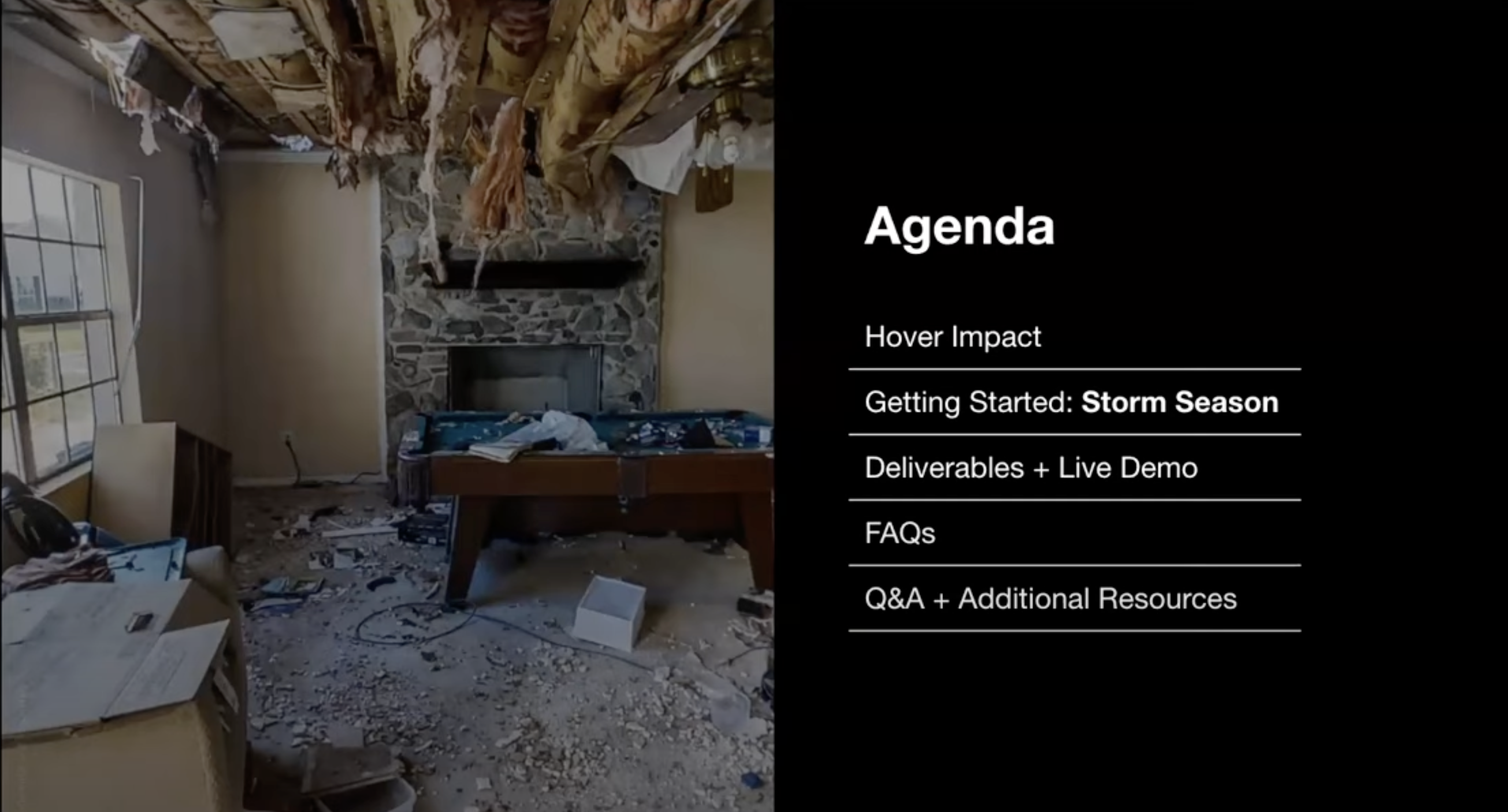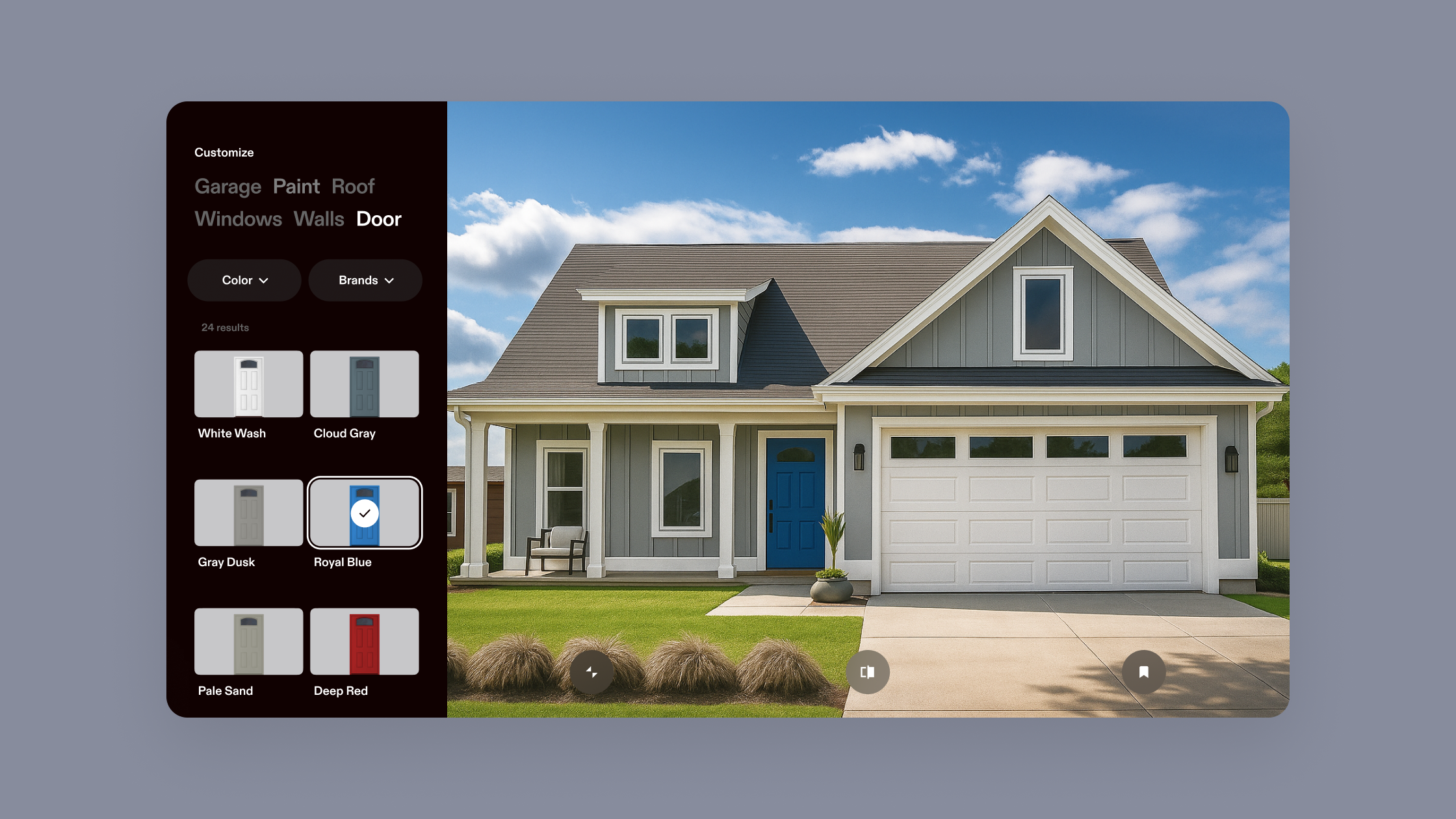Inspecting Interiors After a CAT Event? In June, Hover hosted a live webinar for insurance professionals who inspect the interior of properties to make sure they were set up for success before the rush of the storm season.
If that sounds like you, here's a recap of the event with everything you need to know to make sure you're ready for storm season with Hover Interiors.
Tips from our recent webinar to show up ready after a storm
If you're inspecting damaged properties, Hover’s Interiors solution can enhance your workflow for faster, more accurate inspections.
In our recent webinar for insurance professionals, we covered:
- How to best use Hover Interiors in post-CAT environments
- What’s included in the measurement and documentation package
- How to prep your device and workflow before heading into the field
- A live demo of the Virtual Walkthrough and tips to get the best results
- Sneak peeks at two powerful new tools: Inspections and Guided Estimates
Whether you're documenting water, smoke, or fire damage—or navigating power outages and cluttered homes—Hover delivers:
- Room-by-room interior measurements, including walls, floors, doors, windows, and cabinets, with opening deductions
- Photo documentation and damage tags
- An immersive virtual walkthrough for remote review
- Seamless exports to Xactimate and CoreLogic platforms
The storm-ready interiors checklist
Four things to know and do before entering the field after a CAT event:
- Update your Hover app – Make sure you're on the latest version (5.12.1 or higher)
- Bring a flashlight or headlamp – Crucial for dark interiors and power outages
- Turn on “Upload on Wi-Fi Only” – Prevent issues in low-signal areas
- Create draft jobs in advance – Save time and scan efficiently on-site
Bonus tips:
- Keep the Hover app open (do NOT use any other apps) during the upload process to prevent pausing
- Scan hallways as separate rooms to generate a single, connected floor plan
- Check your battery level (30%+ recommended before scanning new interior)
Watch the recording
Want to see how it all works—including a full scan demo and Q&A?