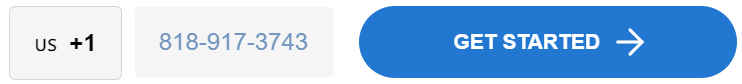Over 250K pros turn to Hover for a single solution to scope and sell, and we keep making it better.
This quarter, we’re proud to introduce over 20 highly requested features designed to help you save time, streamline workflows, and enhance profitability and predictability in your business. More than ever, Hover is the one app pros rely on to design, scope, and sell every project - whether remodel, restoration, or new construction.
And as an added bonus, many of our new takeoff and design enhancements are FREE—helping you do more, for less.
What's new in Takeoff & Estimation
With the all-new 3D visual interface, free from spreadsheets and manual calculations, Hover customers can now save hours per takeoff, especially on complex jobs involving multiple materials and trades. With its improved accuracy and completeness, our Material List solution also helps customers make on average two fewer material orders per job.
Mix and match materials and colors
No more manual adjustments for accent materials, whether single or multiple materials. It’s a simple tap and done.

Embed notes to your Material List line items
Add the details you need to get the job done, including installation instructions and substitution requests, all in your Material List PDF.

New Certainteed Takeoff Templates
We added 31 new siding and roofing Certainteed templates. Each template has every component, and it’s designed to meet Certainteed’s specifications and building code so you don’t have to do it yourself.

And you can now also do multiple material lists from the mobile app.
What's new in Design
Hover equips you with the tools to design and sell effortlessly, now offering even more customization options. Quickly brainstorm with Hover Designer, explore possibilities with Hover 3D Design, and refine your vision with stunning Hover Renderings.
Improved design controls in Hover Designer
The top customer request was more control over AI designs, and now you have it. You can now lock the landscape, showing changes only to the structure. Gain full control over select trades for exterior and interior inspiration, including roofing, siding, paint, trim, windows, flooring, and cabinets, with more to come.

All-new Hover 3D Design (Beta)
A new enhanced 3D experience allows you to share any of your designs via interactive links, create designs from style templates like Rustic or Minimalist, and even customize openings, including doors.

A smoother request process for Hover Renderings
Experience the all-new Hover Renderings. Get a smoother Hover Renderings experience with more ways to clarify your instructions for perfect, photo-realistic images.
Try it on any Hover job by going to your project and clicking on the Design tab.

Fully textured 3D Export
A new .skp export provides fully textured outputs for a smoother transition and collaboration into architectural projects.

What's new in Measurements
Get every measurement you need, when you need it, from the roof on down – without manual measurements. Works with new construction and remodels, roofing, siding, soffit, trim, gutters, windows, doors, and more.
Hover for interior measurements
Just like you do for exteriors, you can now generate complete interior measurements with the Hover app. And we’ve recently released significant upgrades, from cabinet measurements to automatic photo capture. This means you can simply point the camera as you walk around, no tapping necessary.

Every building option, when you need it
You can now get takeoffs for every variation in a blueprint plan, all from one upload. Just select "everything from file" and your work is done.

Corner measurements for stone, brick, stucco, and more.
Your measurement reports now include stone, brick, and stucco corner measurements under the “other” category—no more time wasted measuring.

Hover Platform updates
New ways on how you manage projects and teams with streamlined project views, easier team management, and enhanced permissions
Advanced team management
Admins can now add, remove, and edit user details and permissions in the new “Teams” tab on desktop, even across multiple branches.

A fresh, new look for your projects home
Experience Hover like never before with our enhanced design that improves clarity, quality, and overall aesthetics.

What’s new in Integrations
We’ve made it easier to integrate anything you do on Hover with other platforms. No need to input data manually.
Paradigm Vendo
Streamline your estimation process for windows, roofing, and more by loading your Hover measurements directly from Paradigm Vendo.

Roof Hub
Create and access Hover projects from Roof Hub and generate SRS Material Lists. You can also place orders with Roof Hub from Hover.

And many more!
- Interior Measurements API now available
- New Salesforce Package online request form
- Checklist integration via Zapier
- Filetrac integration now includes interior measurements
These updates are only possible thanks to your valuable feedback. Did we miss an update you’d like to see? Click here to tell us more