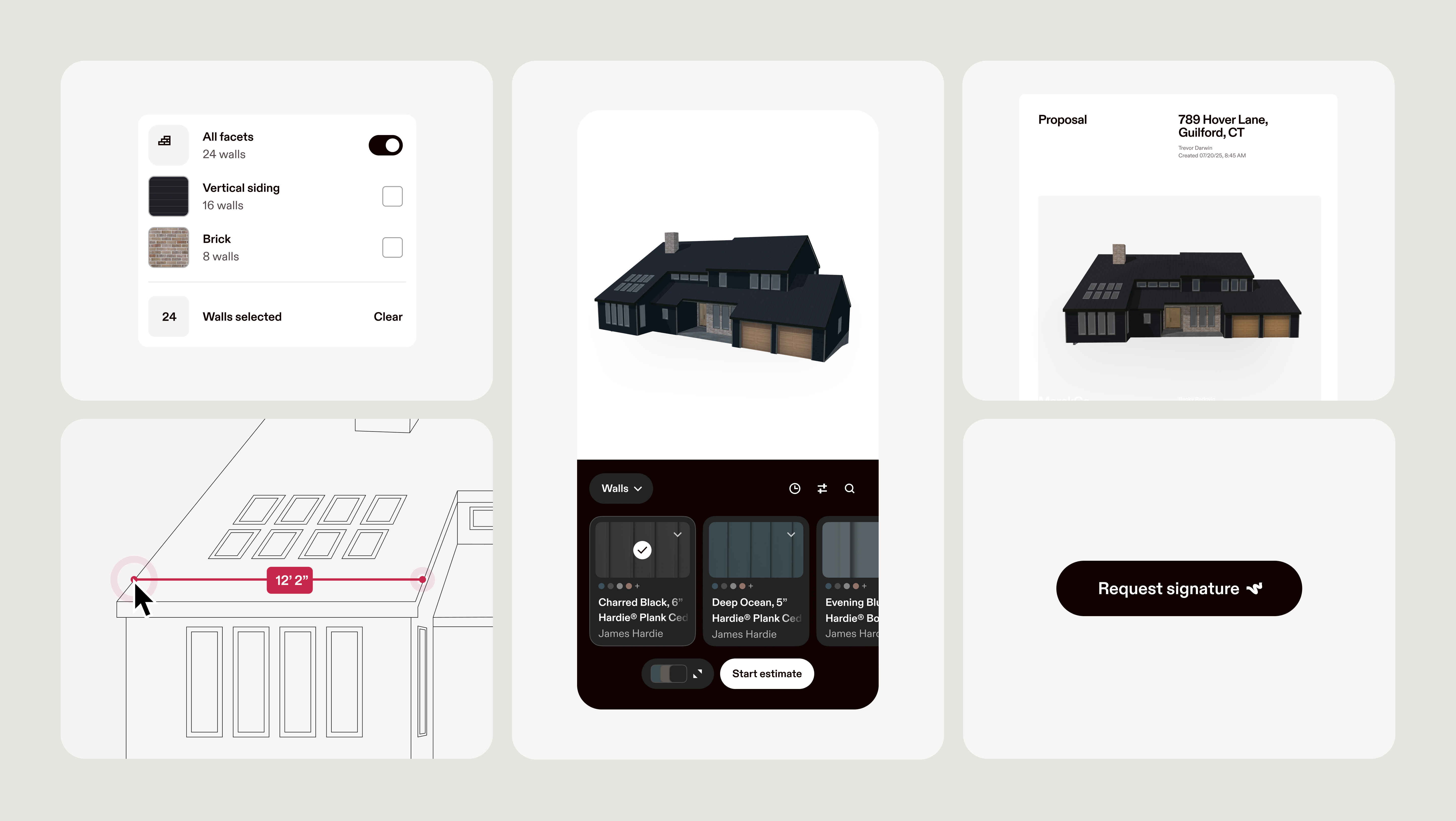Plus! A pre-storm checklist to make sure you’re ready with Hover before the next surge
When hurricanes, hailstorms, tornadoes, and floods strike, adjusters and contractors are racing against the clock to inspect damage, settle claims, and help families recover. Hover is the all-in-one inspection tool built to meet that urgency, especially when you’re trying to complete your fifth claim before nightfall.
Here’s why adjusters across the U.S. choose Hover during storm season:
1. Works with or without cell signal
Storms knock out towers and Wi-Fi. That’s why Hover is designed to work even in low-to-no connectivity zones. Just enable “Upload on Wi-Fi only” in your settings. Captures will wait to upload until you reconnect, letting you keep working without disruption.
This is the same whether you are taking photos of the property exterior or scanning the interior.
If an upload fails, you can pause or retry it from the Uploads Manager once you're in range.
"With all the storms this year, there’s no way we could have handled the job volume without Hover. The platform allowed us to save time on traveling, measuring, meetings and ordering materials. The app is a dream come true."
Greiman Construction Services
2. On-the-go estimating with Verisk and Cotality
Hover integrates with Verisk's Xactimate and Cotality (formerly CoreLogic) so you can push your measurements, automated sketches, and property photos directly into your estimating platform. Whether it’s roof, siding, interior floor plans, or full elevation sketches, you can pass through what you need into your estimatics tool with a click—no re-entry or sketching required.
For interior jobs, Hover even allows you to embed virtual walkthroughs in your estimate, so you can “rewalk” the home remotely from anywhere. If you set this feature up as part of your integration, you can revisit specific details; this becomes especially valuable when you’ve visited dozens of properties and need to keep them straight, or when you move quickly from one to the next and want to make sure no detail is overlooked.
Spend a few minutes upfront to make sure your Hover account is connected to your claim management tool of choice and ready before heading into the field. These articles walk through set up for the Cotality integration (previously Core Logic) and Verisk’s Xactimate.
3. Nighttime scans for late workdays
Sometimes it’s dark before you finish your last inspection of the day. When that happens, you can still get the job done.
When taking photos of the exterior, tap the lightning icon to enable flash in the app, and use exterior lights when available. If possible, turn off interior lights to minimize glare in windows.
When scanning the interior, if you can see something on your screen, we can too! The same goes for what you can't see. So when it’s dark and lights can’t be turned on, bring your headlamp or turn on your camera’s flashlight for the easiest and most complete scan.
4. Always fast and up-to-date
With Hover, photos and measurements are captured live at the scene—not from outdated or aerial imagery. The result? Current, high-quality visuals that clearly reflect the property’s condition after the storm. Your results are time-stamped and it’s easy to see the details of the damage. That makes it more defensible—and more trusted—during any future review.
And Hover's results are returned back, fast - even after a storm. Unlike other measurement providers, Hover has historically maintained its fast turn around time throughout periods of catastrophic weather events. So you can continue to rely on the speed of information you need form the field.
5. Real support, 7 days a week
Storm response doesn’t take weekends off—and neither do we. Hover’s customer support team is available seven days a week, from 8:00 AM - 10:00 PM ET Monday - Friday and 8:00 AM - 8:00 PM ET Saturday and Sunday with live chat, email. Plus, there’s an online help center to back you up in the field.
6. Keeps you safely on the ground, even for roofs
Climbing a storm-damaged roof is risky. With just eight photos taken from the ground, Hover delivers complete measurements for roofs, siding, openings, interiors, and more. No matter what measurements you’re gathering, it’s safer from the ground and faster for everyone involved.
7. Move through more claims per day—with more accuracy
When your calendar’s packed and the neighborhood’s flooded, speed matters. Hover helps you move faster with complete reports from a single photo set—so you can inspect, document, and get to the next job sooner.
Other tools stall when trees block the roof or if it' not a very populated area. Hover doesn’t—because you take the photos and control the angles.
It also saves time beyond the site by automating sketching, estimating, and uploads.
Want to get a head start? If the policyholder is available, they can take the photos before you arrive—so measurements are ready when you get there. It speeds you up, involves them, and gives them a copy of the 3D model.
8. More reliable results
Hover continues to shock users with being able to deliver measurements on even the most damaged and obstructed properties. Still want to reduce any slim chance that results can't be returned? Add a reference measurement—like the width of a front door—into the Job Notes section in the app so you have it handy if it is requested later. It's unlikely you'll ever need it, but it's a simple way to be ready if it happens.
For exteriors and interiors, more angles in your photos and scans also increase your likelihood of a successful result.
We're united in supporting smoother claims for policyholders
Faster, quality inspections give you more time to spend where it matters—listening, explaining, and building trust with the property owner. Hover’s visual model makes it easy to walk the person impacted through the claim process and how to get back to normal faster. That leads to more confident decisions and a better customer experience.
Pre-storm Hover checklist
Make sure you’re ready before the next storm hits:
- Download the latest version of the Hover app to make sure the most up to date features are all available to you in the field
- Turn on automatic updates to get important alerts about your property submissions
- Set “Upload on Wi-Fi only” in your app settings when you know cell signal will be limited
- Connect your estimating platform (Verisk's Xactimate, Cotality)
- Enter or confirm your payment info if you are the admin on your account, to make sure there are no delays in processing
- Bookmark our Help Center at help.hover.to and add our support team to your contacts at 844-754-6837. We’re ready and available to help seven days a week.